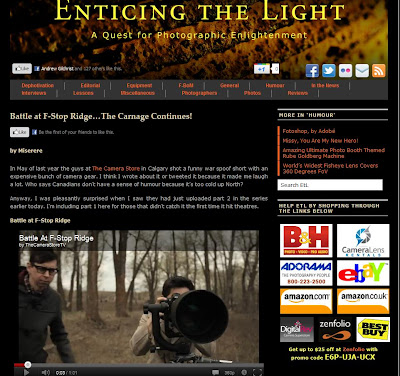Email: brqyvn@gmail.com
Hi Photographer friends,
That might not seem like a breakthrough to many, but after trying to put videos together on my PC for over a year, nothing seemed to be easy. My PC would slow down to a crawling speed when using the Adobe video tools such as Adobe Premier Elements, or Sony's video program for PC and a few other. I gave up video as I thought it would be to costly and hard to go through the learning curve.
My main gig is still photography. Of course I use all of the Pentax cameras and their fine lenses. Thus far, on my PC platform, I used Lightroom, from version 1 through version 3. Photoshop and Elements plus a lot of third party plug-ins. I spent about $1,000 and more doing that. Lightroom 3 is a good application...until you try Aperture 3.
So a little over a week ago, I purchased the iMac 21.5" with the Intel i5 quad core processor, one TB hard drive and immediately installed 16 GIG RAM. I also purchased two 1TB G/drive external hard drives. They even look like the iMac design.
They come already formatted for Apple and use the faster FireWire 800, running at up to 800 mbps. I am using the iMac internal drive for applications only, and G/drives for data. I save all my images and videos to external drive No.1 while I back up the same to G/drive No.2 once a week. I keep the G/drive No.2 at work in case either place would ever burn down or something, I have my images backed up. I don't really trust the online backup companies...here today, gone tomorrow.
Gone are the daily upgrade from Adobe and Microsoft. (Aren't you tired of that?) Gone are the malware and viruses. So far, they don't affect the Apple platform. When I brought the system home, all I had to do is connect the power cord and I was ready to work within five minutes, including the WiFi setup for my network and WiFi printers as well.
I Installed my $300 Lightroom 3 because it works on both platforms. The installation took about half of an hour. The next day, after playing with iPhoto, I decided that I would immediately do my editing and file management on this iMac and purchase Aperture. Apple calls their compatible software "Apps". You buy them directly from your Apple device and they are automatically installed on all your Apple devices in your system through iTune and pushed to all devices with iCloud. Everything is wireless, including the keyboard and smart mouse. I paid $79.00 for the Aperture app and I was up and running with it in less than 10 minutes. I still have my PC and will keep it for other tasks (Word, Excel, Power point, etc.). I transferred all my images to the iMac. I'm in Photography post-processing and image management heaven.
We will stop here for now, but I will write a part two and maybe a part three. There is just too much excitement to keep it all to myself. The iMac of today and not the iMac of just a few years ago. They now RULE.
Meet you here in a few days,
Hi Photographer friends,
Almost one year ago, I was writing about being at the crossroad again. It was time for me to upgrade my equipment. No, I wasn't looking at other camera brands to replace my Pentax equipment. I have been a Pentax user since I was a teenager, and that will never stop...well as long as I'm still kicking. I was looking at upgrading my computer system. I received many comments, all praising their platform of choice. Mac ot PC?
Well...last year, about this same time, I analyzed both systems and opted to go with a PC upgrade because of the cost of moving to the iMac platform.
Well...last year, about this same time, I analyzed both systems and opted to go with a PC upgrade because of the cost of moving to the iMac platform.
 |
| I should have listened. |
I should have listened. Six months ago, I purchased two iPhones, one for me and one for my wife. I was so impressed with the ease of use that I soon follow with the purchase of two iPad 2, again one for me and one for my wife. Apple came up with the iCloud and that made sharing images between all four devices easy and seamless. I produced videos using my iPhone with better results than everything I had ever tried before, and each video post processing took minutes, not hours. That included presentations with video clips, images, title and text, sound track and on some of my projects, voice overdub. Here's one example:
That might not seem like a breakthrough to many, but after trying to put videos together on my PC for over a year, nothing seemed to be easy. My PC would slow down to a crawling speed when using the Adobe video tools such as Adobe Premier Elements, or Sony's video program for PC and a few other. I gave up video as I thought it would be to costly and hard to go through the learning curve.
My main gig is still photography. Of course I use all of the Pentax cameras and their fine lenses. Thus far, on my PC platform, I used Lightroom, from version 1 through version 3. Photoshop and Elements plus a lot of third party plug-ins. I spent about $1,000 and more doing that. Lightroom 3 is a good application...until you try Aperture 3.
So a little over a week ago, I purchased the iMac 21.5" with the Intel i5 quad core processor, one TB hard drive and immediately installed 16 GIG RAM. I also purchased two 1TB G/drive external hard drives. They even look like the iMac design.
They come already formatted for Apple and use the faster FireWire 800, running at up to 800 mbps. I am using the iMac internal drive for applications only, and G/drives for data. I save all my images and videos to external drive No.1 while I back up the same to G/drive No.2 once a week. I keep the G/drive No.2 at work in case either place would ever burn down or something, I have my images backed up. I don't really trust the online backup companies...here today, gone tomorrow.
Gone are the daily upgrade from Adobe and Microsoft. (Aren't you tired of that?) Gone are the malware and viruses. So far, they don't affect the Apple platform. When I brought the system home, all I had to do is connect the power cord and I was ready to work within five minutes, including the WiFi setup for my network and WiFi printers as well.
I Installed my $300 Lightroom 3 because it works on both platforms. The installation took about half of an hour. The next day, after playing with iPhoto, I decided that I would immediately do my editing and file management on this iMac and purchase Aperture. Apple calls their compatible software "Apps". You buy them directly from your Apple device and they are automatically installed on all your Apple devices in your system through iTune and pushed to all devices with iCloud. Everything is wireless, including the keyboard and smart mouse. I paid $79.00 for the Aperture app and I was up and running with it in less than 10 minutes. I still have my PC and will keep it for other tasks (Word, Excel, Power point, etc.). I transferred all my images to the iMac. I'm in Photography post-processing and image management heaven.
If you made it to here, thank you. I probably made this blog a little too long. What can I say? I'm very impressed and excited!
We will stop here for now, but I will write a part two and maybe a part three. There is just too much excitement to keep it all to myself. The iMac of today and not the iMac of just a few years ago. They now RULE.
Meet you here in a few days,
Yvon Bourque.