

Both pictures were taken with multi-exposures. I recall 5 multi-exposures for the top picture and nine for the one above. The greater number of exposures, the blurrier the moving portion of your picture are, in this case...the water.
I read all kind of questions on various forums and blogs about using neutral density filters. The use of neutral density filters can diminish the light reaching the sensor, and in turn, allowing a slower shutter speed during bright daylight. I assume that you know why this is useful, but here is a brief scenario. It’s mid-afternoon with the sun directly above the scene. The scene is of a water fall or of water rushing in a river. You want to capture the water with a slow shutter speed so that it will have that soft velvety look to it. In order to do that, you need a slow shutter speed of around 1 second to 1/30th of a second, depending of the speed at which the water is flowing. At such a slow shutter speed, even with smallest aperture, it often is still too bright to capture the photograph. What do you do? Well the common answer is to use one or more neutral density filters. A polarizing filter also helps. That creates another problem. You have several lenses with different filter sizes. Your current lens has a 77mm filter size and you just don’t have the money to spend on several 77mm neutral density filters that may only be used once-in-a-while.

 Again, the top picture was taken with 5 multi-exposures and the one above with 9.
Again, the top picture was taken with 5 multi-exposures and the one above with 9.If you are lucky, you have a Pentax K10D with multiple exposures (up to nine exposures to be exact). You don’t need any neutral density filters to take the same type of photographs. You don’t even need to shoot at slow speed. You can use whatever aperture you like. You will however still need to use a tripod, just as you would have with a 1/10th of a second or longer shot. How’s that possible?
Well it’s simple. You set your K10D for multiple exposure (I use at least five exposures) and also allow the camera to automatically adjust the EV. It’s best to use a remote control, wired or wireless, they both work fine). That’s because you don’t want the camera to move from one take to another. You press the shutter release once, and then a second time, and so on until you have taken the five shots or the number of shots you have chosen. Everything in the image that was not moving is crystal clear. Everything that was moving multiple images of it impregnated on the overall shot. The flowing water now has that smooth velvety appearance, all without using neutral density filters.
 This picture captured in Yosemite National Park shows the velvety effect. It was shot with the Pentax K10D using the multi-exposure method. I believe I used 9 exposures here.
This picture captured in Yosemite National Park shows the velvety effect. It was shot with the Pentax K10D using the multi-exposure method. I believe I used 9 exposures here.
Do not confuse the multi-exposure method with the panning method. Multi-exposure will not work as it takes too much time between each exposure.
Here’s how to set your camera. Press the menu button. Go to page 2/2 of the Rec. Mode menu. Using the four-way controller, move the cursor down to multi-exposure and then right. Now move the cursor down to the number of exposures you want. Press the OK button. Next, go down to Auto EV adjust and move the cursor right until it is checked. Press the OK button twice and you are ready to go.
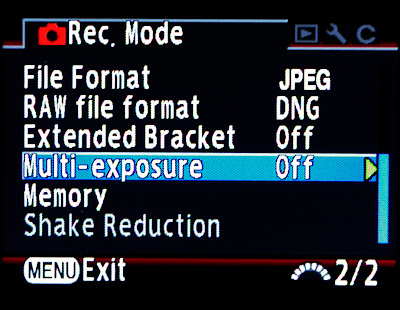
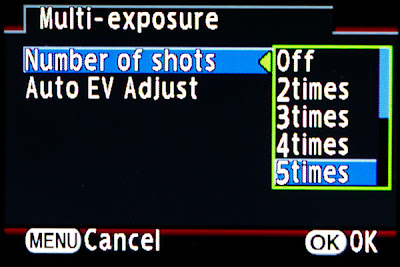
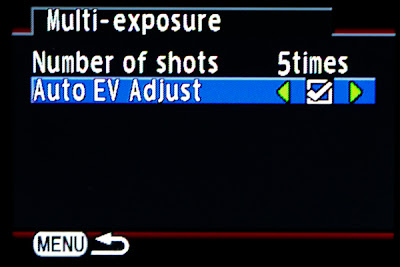
P.S. Recently, other photographers have discovered that better results (less noise) were achieved in taking pictures at night or dark scene by taking multiple exposures of the same scene rather than using higher ISO. The results are debatable, however, try it for yourself and you be the judge.
This is the basis of the multiple-exposure mode:
Multi-Exposure Mode
The Multi-Exposure Mode is the old double exposure or multiple exposures technique used in the film cameras era, when there was no Photoshop® with layers to work with. Essentially, it is a creative tool allowing stacking up to nine images on the same frame or file. Using a tripod for instance, you can have a person move up to nine times within the viewable area of your image and at the end; it will look like the same person is at 9 different positions within the picture, although they would appear like ghosts. With double exposures, a person could mimic having a twin with him or her in the picture, etc. In the old days, you had to calculate the exposure for the total number of exposures, and for the most part, it never worked properly. Kids will love the effects of them being in the same picture several times. You can put a moon in the night sky, enlarged by a zoom lens if you want, over a City or landscape or whatever, giving the impression of a large rising moon.

This picture of my daughter was achieved with two exposures. One of her with a prime lens and the other with a telephoto, while I remembered where to put the moon.
It’s a creative tool and as a creative tool, it’s only limited by your imagination. It’s nice to know that you have that option already imbedded in the electronics of the camera. While taking the multiple exposures, each frame will be displayed temporarily on the LCD monitor showing the combined results. If you don’t like one of the frames, press the Erase button and that frame will be discarded. Once the pre-selected number of frames is reached, it will be saved as one picture. Try it, it’s a lot of fun and you may be surprised by some of the results, all without using post-processing.
Thank you for reading,
Yvon Bourque

3 comments:
What mode do you set? AV and let camera adjust shutter speed?
Timamcd,
You can choose most of the mode you are more comfortable with. I usually use the (P) Program mode as it lets me choose the Aperture or the Shutter speed with the front and rear e-dials. That way, I can really alternate between Aperture or Shutter Speed priority without ever taking my eyes from the viewfinder. My fingers can easily find the front or rear e-dials.
Regards,
Yvon Bourque
Thanks so much for the tip! I had tried unsuccessfully to do the old style "twins" photo, and just thought that this was a gimmicky thing that didn't work so well. I have also been wanting to get a 10 stop ND filter, so you have solved two dilemmas in one post!
Cheers
Post a Comment