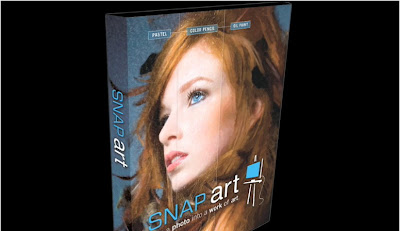 Alien Skin Snap 2
Alien Skin Snap 2  Menu inside Photoshop Elements 7
Menu inside Photoshop Elements 7 Working screen
Working screen Original photo
Original photo  Oil painting
Oil painting Oil painting on canvas
Oil painting on canvas Stylize
Stylize Water Color
Water ColorVisitors to this page also liked: See "Recommended Reading" on the right column. We honor reciprocal links. I can be reached at: brqyvn@aol.com
Hi Pentaxian friends.
I know we are all awaiting impatiently for some new about the introduction of the new Pentax K-7. Let's take a break and have fun with some new software from Alien Skin. They have just introduced Snap Art 2 which can turn your images into work of Art. I downloaded a 30 days trial version and played with the software a bit.
I only used the default settings of the software but very artistic images can be produced. See their video demonstration. Personally, I prefer changing a photo to an oil paint emulation than using HDR for instance. Too many people, in my opinion, use HDR to enhance their photos, trying to make us believe that it was all done with the DSLR in RAW with minor adjustment. In the case of morphing to an oil paint or water color, there is no confusion...the image has obviously been manipulated, but it's Art and you decide what the image should look like.
You can download a 30 days demo here. Demo
Thanks for reading and have fun,
Yvon Bourque
Hi Pentaxian friends.
I know we are all awaiting impatiently for some new about the introduction of the new Pentax K-7. Let's take a break and have fun with some new software from Alien Skin. They have just introduced Snap Art 2 which can turn your images into work of Art. I downloaded a 30 days trial version and played with the software a bit.
I only used the default settings of the software but very artistic images can be produced. See their video demonstration. Personally, I prefer changing a photo to an oil paint emulation than using HDR for instance. Too many people, in my opinion, use HDR to enhance their photos, trying to make us believe that it was all done with the DSLR in RAW with minor adjustment. In the case of morphing to an oil paint or water color, there is no confusion...the image has obviously been manipulated, but it's Art and you decide what the image should look like.
You can download a 30 days demo here. Demo
Thanks for reading and have fun,
Yvon Bourque

10 comments:
No thanks Yvon, we don't want to take a break. We want to know more about the K7. :o)
No matter how hard you try, we will not be distracted. LOL
Well Bob,
I actually feel the same, but there's only a few weeks to wait. In the meantime, I had to find something to distract me a little!
I never really cared much for these kinds of images. Then again, this isn't surprising as I'm obsessed with making my images look the way it did in real life.
I'm not too keen on this kind of filter because the "brush strokes" generally are applied at random and don't really correspond to anything in the images -- they're unlike what an artist would produce in the medium the filter alleges to reproduce.
I did a whole series of these kind of filter pic's for my Photoshop Class at school. I called it "Because I can't Paint." Sure, its a bit of hackery, but i've found a lot of the random public thinks the method is pretty cool. In fact I've received a lot less crap about "Photoshop" (scare quotes), with heavily manipulated images than the ones I just printed almost straight!
Blotz — that reaction actually makes a lot of sense. With a photographic image, there's an inherent expectation that you've captured something real. Any manipulation feels like trickery. When you make that manipulation blatantly obvious, it's reassuring.
I was wondering if you could tell us a little about your workflow. I use Apple Aperture for pretty much everything I do. It handles RAW+Jpeg prefectly so that I can easily decide if the jpeg is good enough or if I want to work on the RAW.
In camera I use the bright setting with one step extra sharpness.
Aleks,
I use Lightroom 2 and mostly just Adobe Photoshop Elements 7. I have Photoshop CS2 but rarely use it. I will have a posting about my workflow, that's a good idea, although not a recipe for the best photos, just for my preferences.
Regards
Obviously, it's all a mater of what one prefears. I just thought it would be interesting to see how your workflow compares to mine.
Personally, I very rarely use Photoshop anymore. I usually do a little work on the levels, contrast and sharpness. Maybe some cropping and straightening as well. All of this can be easily done in Aperture, so I don't really have any need for Photoshop anymore. My Photoshop Elements only gets used when I do black and white.
I'm all about Gimp. Not the 'best' alternative, but its free and it works! :)
Post a Comment