My post on Raw files was also displayed on several forums. I had the most comments from the Pentax Forum on Photo.net. Amongst all the comments, Charles Gravely took my post one notch up and I thought I would share it with you all. Charles has gracioulsy agreed to let me post his comments. Here goes...
Charles Gravely,Mar 01, 2008; 11:56 a.m.
Cool discussion - here's my experience -
Cool discussion - here's my experience -
I switched to Raw and I love it!
I think there is a misconception that Raw takes a lot of extra work. That was why I held off for so long. I don't have time to mess with these shots either - imagine having to tweak a hundred photographs or so after every time you go out with your camera - not a chance! I just don't have that kind of time on my hands.
The fact is, you don't have to do anything to them and they are still better than JPEG. Just download the files as normal and you are done. View them, sort them, enjoy them. The difference is, if you find one you like you can then go ahead and make it really great. This has nothing to do with the steep learning curve of photoshop. You don't need photoshop at all (unless you are into localized adjustments).
There are three down-sides to RAW
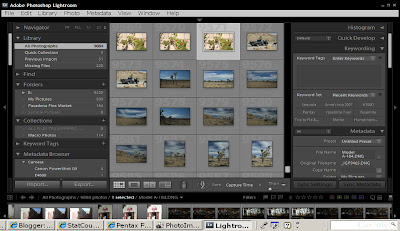
1) You have to replace your current photo sorting program with one that handles Raw files. There are a few contenders out there and they are all great. This does cost money. I paid about $300 for Lightroom.
2) They take up loads of space on your hard drive. Of course hard disk space is very cheap now. I will admit, when I switched to raw, I also added two new hard drives to my computer - one just for files and a second one just to have a redundant copy (RAID level 1). This cost me about $250 for 1T of storage - good for loads of photographs and a backup strategy you don't have to think about.
3) If you want to e-mail a photograph to someone, you have to export it to JPEG. Of course this is not really an extra step because even if you started with a JPEG you have to downsample to send to someone anyway. Convert to JPEG and downsample is single step that is done with batches of files in your photo sorting program of choice.
I did say you just download as normal and enjoy your photographs - no extra work. In fact, you do spend more time simply because it is so much fun to tweak the odd shot and add keywords for sorting. This is not because it is necessary but rather you get lured into it.
I started shooting digital (and film) when my daughter was born 8 years ago. Now that I have switched to raw and I am cataloging my old JPEGs in lightroom (about 12,000 shots). I have two regrets -
1) I wish I had organized my files better along the way with keywords etc.
2) I wish they were all raw because the JPEGs are simply stripped down raw files.
I believe the longer you wait to switch to raw, the greater your regret will be later when you realize that all shots up to that point are missing huge chunks of data that you were entitled to. There is no recovery.
I made the jump after viewing Michael Riechman's tutorial on Lightroom. This demonstrates exactly how raw files are handled and clears up many misconceptions about the work involved. Of course it only covers this particular program and there are others that are probably just as good. This is not a criticism because the tutorial is what it says it is - a lightoom tutorial. I believe it's only about $15 and it is unbelievable! It's worth the $15 before sinking $300 into Lightroom. I can't speak highly enough about this tutorial. And by the way, I have no association with Michael Richmann or his company.
Happy shooting Sincerely, Charles
Thank you Charles and thank you all for visiting my Blogsite.
Regards,
Yvon Bourque

No comments:
Post a Comment